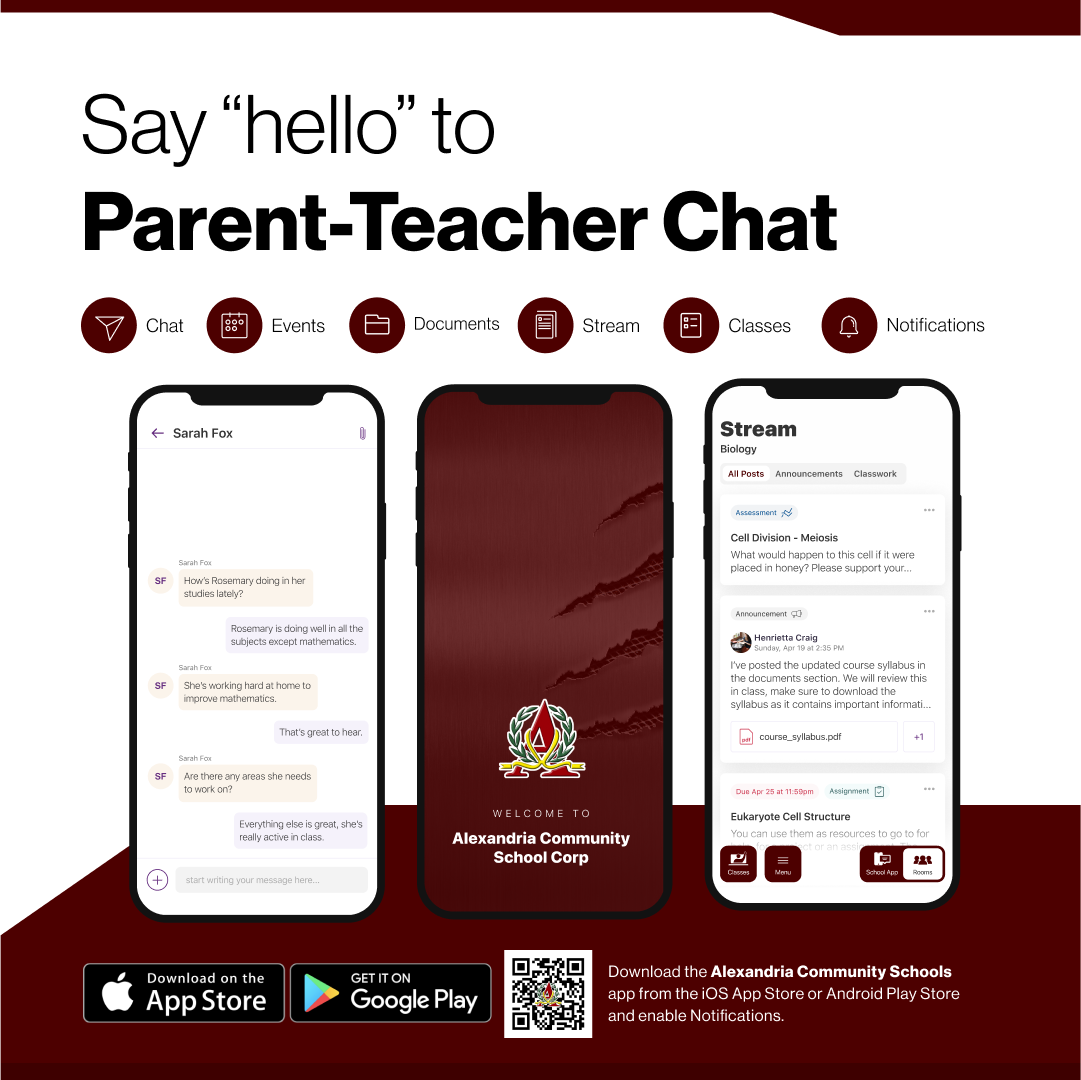Welcome to Rooms at Alexandria Community Schools
If you haven't yet downloaded and used the Alexandria Community Schools App, you should do so immediately. In the app you can find school events, news or announcements, documents, staff directory, and school breakfast/lunch menus. We are now utilizing a feature called Rooms! Families will be able to use Rooms to communicate with their child's teacher or coach. The purpose of this page is to help with any questions you may have as well as troubleshoot any problems that come up.
It is our hope that the Alexandria Community Schools app creates a "one stop shop" for our families to find information AND communicate with staff. To get started, tap "Rooms" in the bottom right corner of the app. You will sign in with the email address you provided the school for contact information. If you haven't yet received a Guardian Invite, please notify the Technology Department via the contact form below. Please include your name and the names of any students that need to be added to your account. Instructions to reset your forgotten password are below.